As we are faced with the reality of pending health emergencies, we would like to share how our PR and digital marketing agency thrives off of utilizing virtual communication platforms to sustain a cohesive business workflow.
Switching from an office environment to a work from home setup shouldn’t sacrifice productivity. The quick adjustments enforced by COVID-19 were seamless for our firm. At Jive, we’ve been fortunate that our streamlined team has been able to continue executing rock star projects for our clients with no interruptions.
Below are some tips and tricks for making your #WFH experience as seamless as possible!
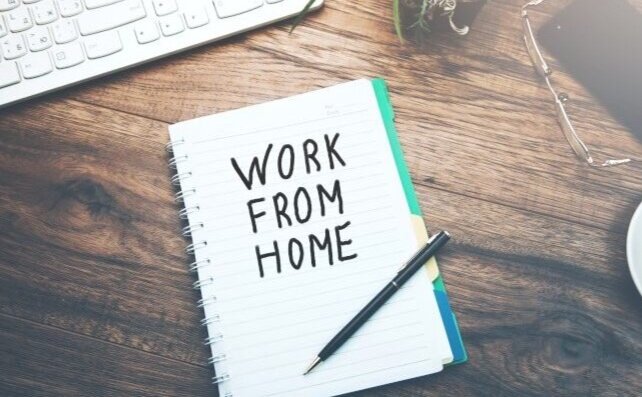
Rely on tools to help keep everyone on task and connected. Here are Jive’s Top 3 communication platforms that our agency loves.
Stay productive in working remote with Slack’s communication channels, integrating with your favorite platforms including Gmail, Dropbox, iCal and Zoom. Jive is obsessed with communicating and thrives off of Slack’s quick and easy text messaging, real-time project updates and team wide brainstorm sessions.
Continue face-to-face interaction with video meetings. Enjoy a coffee with a team member via zoom and move that strategy conference call to video, you can even screen share for easy reference. Don’t forget to integrate Zoom with Slack for reminders and texts – you’ll feel like you are right back at the office together.
Your virtual workspace. Create tasks, deadlines, accountability, ownership and productivity with your team. Keep company culture alive and transparent with the multiple features Monday offers, along with the endless integrating tools. Encourage collaborative work and virtual workflow. You can even track the time you spend on each project. All from the comfort of your home.
Tips on how to keep your team accountable.
Implement the same working hours you have in-office.
Team members should be able to reach you at any time during your working hours, if you pop out for a quick walk, coffee, lunch (as you would at the office), send your team a quick update via slack.
Look presentable for your video meetings. Treat your WFH experience as if it were a real office. Shower, get dressed and enjoy the same catch-up routines with your co-workers you would have at the office.
Be mindful of having quick reaction times to messages from your team members. As you are not physically together, reacting to a question as you would in person holds great value and supports the day to move at a timely pace.
Tips on making a clean and productive space.
· We recommend setting up a “mini” office space in your house, that is free from clutter and distraction with a proper table and chair for comfort and efficiency.
· Choose a quiet place in your home with a clean and clear background to host effective video meetings.
· Implement video meetings with your internal team, even if it is a 15-minute check-in. Create the in-person connection that can sometimes feel lost when working remote and help keep your team motivated.
· Use headphones when connecting to meetings. This will help eliminate background noise and audio feedback when there are numerous people on the call.
· Go outside! Remember to take breaks, stand-up and take a stroll around the block to clear your head and refresh your mind to successfully complete tasks.